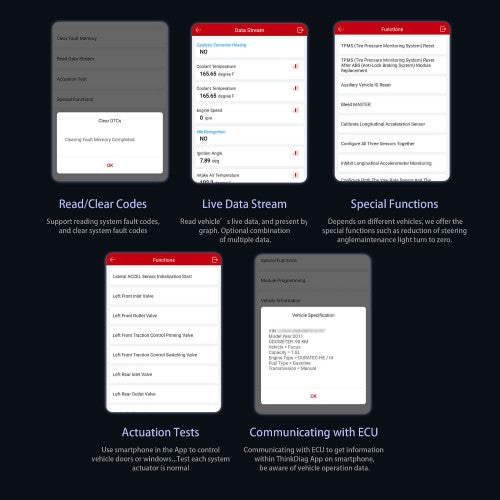Online Car Parts
2022 THINKCAR Thinkdiag Full System OBD2 Car Diagnostic Scan Tool With All Car Brands Activation License
2022 THINKCAR Thinkdiag Full System OBD2 Car Diagnostic Scan Tool With All Car Brands Activation License
Обычная цена
$118.00 USD
Обычная цена
Цена со скидкой
$118.00 USD
Цена за единицу
за
Стоимость доставки рассчитывается при оформлении заказа.
Не удалось загрузить сведения о доступности самовывоза
[1 Year Free Update]
Product Description
1. All car brands license activated
2. Full system diagnosis+ 16 reset functions+ ECU coding+ Bi-directional
3. ThinkDiag full software package includes over 294 diagnostic packages + over 246 car brands
4. One years free update online
2. Full system diagnosis+ 16 reset functions+ ECU coding+ Bi-directional
3. ThinkDiag full software package includes over 294 diagnostic packages + over 246 car brands
4. One years free update online
ThinkDiag Easydiag 4.0 Full Pro with All Brands License
Highlights
1. Thinkdiag obd2 scan + all brands license + one years free update subscription
2. Supports multi-languages: English, French, Spanish, German, Portuguese, Italian, Japanese, Russian
3. ECU Coding (Customize) to reflash vehicle control modules software
4. Actuation tests that allow you to test each system actuator
5. Full OBD II and EOBD functions for full system scans
6. 16 Reset Functions
7. The full ThinkDiag software package includes over 294 diagnostic packages + over 246 car brands
8. Remote diagnostics (technician side)
9. Vehicle owner community
10. Compatible with both Android / iOS handsets and tablets. Bluetooth connect with Phone, app name is: ThinkDiag
11. Compact size of the device for easy Connection:
ThinkDiag App is available in Google Play and AppStore. Search'Thinkdiag" to download the App

Description:
The THINKDIAG is a powerful device enabling OE level diagnostics from your Android or iOS device including active tests and special functions via a Bluetooth OBD2 adapter and a app on your smartphone or tablet. In early 2020, there wasn't any European based distributors of the THINKDIAG but we were dedicated to change this as we wanted to give consumers an alternative to buying from Asia or America.
Function:
1. Bidirectional Scan Tool + Vehicel Health Report Print
Active Test &Bi-directional control: Bi-Directional Control which is used to request information or command a module to perform specific tests and functions .
Report Share & Print: Thinkdiag diagnostic tool can auto generate diagnostic report for mechanics, it support sharing by email and bluetooth, you can send the car health report to customer directly or print it for them.

2. Full System Diagnosis:
Read Fault Code
Clear Fault Code
Freeze Frame
MIL Light
Full OBD Data Stream
DTC
I/M Readiness
O2 Sensor Test
Vehicle Information
Real-time Data Stream
EVAP System Test
On-board Monitoring
ABS Bleeding
Engine Oil Lamp Reset
Battery Matching
Sunroof Initialization
Throttle Adaptation
Tire Pressure Reset
DPF Regeneration
Brake Pad Reset
Steering Angle Reset
Immobolizer Matching
Injector Coding
This is a OE level tool so for some cars there can be hundred's of special functions and actuation tests, there are simply to many to list here. Please note these are examples of the separate special function software and that there are many more special functions for the individual brands however not every special function is avalible on every vehicle and this can also vary depending on the year of the vehicle so please always check with us first.

3. Thinkdiag obd2 scanner support 16 reset service :
1) Oil Reset: allows you to perform reset for a new calculation of Engine Oil Life system once changed the oil.
2) EPB Reset: is important in the maintenance of electronic braking system's safety and efficiency.
3) BMS Reset: allows the scan tool to evaluate the battery charge state, monitor the close-circuit current, register the battery replacement, and activate the rest state of the vehicle.
4) DPF Reset: specially works for Diesel Particulate Filter system with DPF regeneration, DPF component replacement teach-in and DPF teach-in after replacing the engine control unit.
5) SAS Reset: helps clear the fault steering angle sensor memories and plays an important role in the steering angle sensor calibration.
6) TPMS Reset: makes sense in displaying sensor IDs from the vehicle's ECU, inputting TPMS sensor replacement IDs and testing sensors.
7) IMMO reset: it is mainly used to disable the lost vehicle keys and program a new replacement key fob.
8) ABS Bleeding: ABS brake bleeding to get a firm brake pad after air exhaustion.
9) Throttle reset: The throttle body is a tube containing a pivoting flat valve (butterfly) that is used to control the amount ofair entering an engine. In an electronically fuel injected car, a throttle position sensor and air flow sensorcommunicate with the computer, which supplies the corresponding amount of fuel needed at the injectors. It must need re-learning throttle sensor position after clearing or repair
10) Gear Learning: The scan tool monitors certain camshaft position sensors signals to determine if all conditions are met to continue with the procedure for Engine running
11) Injector Coding: Leaking injectors and some dead injectors can be missed even when an injector is disabled. Otherproblems with the ignition system and mechanical components also may not show an rpm loss when aninjector is turned off.
12) NEW RESET FUNCTION ADDED: AFS/ EGR/ GEARBOX/ SUSPENSION/ SUNROOF RESET.

Thinkdiag vs ThinkDriver vs Autel AP200
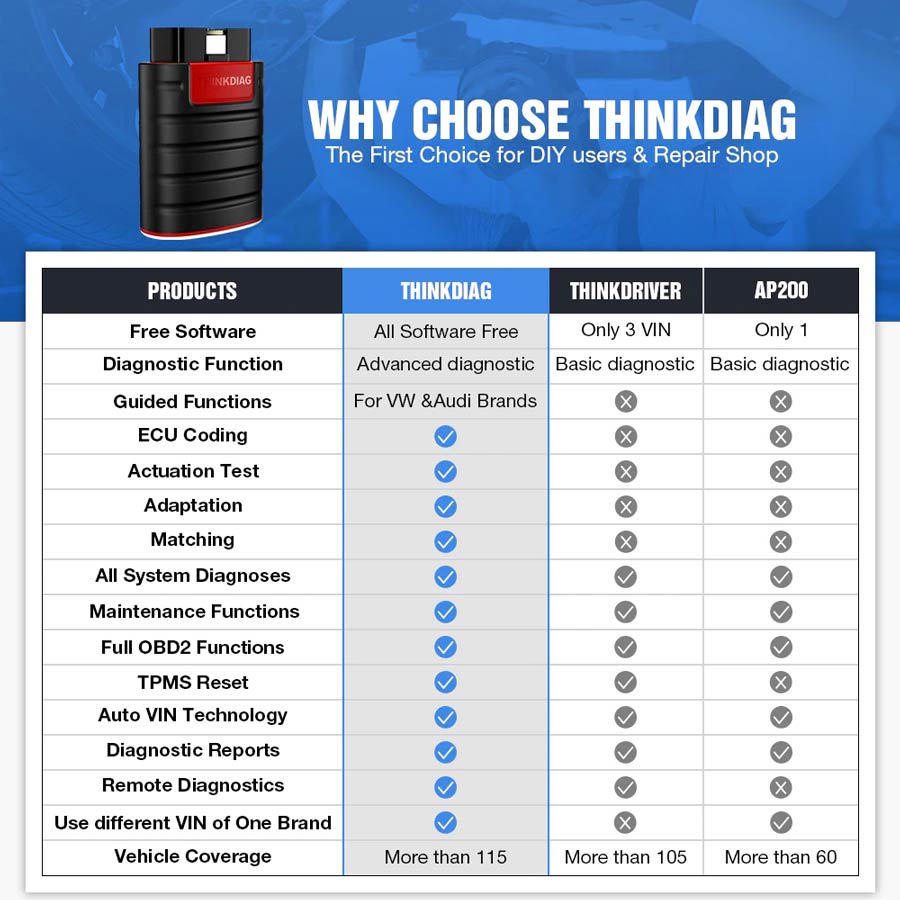
How to Use Thinkcar Thinkdiag
Setting up your device for the first-time
1. Download The ThinkDiag App:
Search “ThinkDiag” in App Store or "ThinkDiag+" in the Google Play store the ThinkDiag+ App is FREE to download. Alternativly if you do not want to use the app store you can download the apk for andorid here ThinkDiag_Plus.apk
2. Sign In or Register:
If you already have a thinkcar account, please sign in with your details; If you do not have an account, please register for an account. Please note that one Thinkcar account is common for all products so you will not need multiple accounts for different products.
How to Register for an Account:
Open the ThinkDiag+ App, click on “Sign Up”. Input your username, email, and verification code (This is sent to your email during signup), then choose your password. Click on “Sign Up” and your all done.
3. Activate a ThinkDiag Device:
After the registration, there will be a notification asking for you to register the device. Click on “OK” to go to the activation page, you then need to type the serial number and a 8-digit activation code of your ThinkDiag device, this can be found inside the box on the leaflet with the device.
4. Download Diagnostics Software:
After the activation has been done, go to “ThinkStore” to download diagnostics software. Each ThinkDiag Standard device comes with 1 FREE diagnostics software for one year and each ThinkDiag Pro comes will all brands free for 24 months. Please select the software based on your vehicles, and download the corresponding software. If you have the Pro version after activation you will need to drag down from the top of the screen while in the thinkstore or log out and then back in again to show the all brands.
5. Insert the ThinkDiag Device into OBDII port in Your Vehicle:
Usually, the OBDII port is located under the dashboard, above the pedal on the driver’s side. Insert the ThinkDiag device, there will be a green light which indicates the device is powered on.
6. Bluetooth Connection:
Open the ThinkDiag App, it will automatically search to activated device and connect via Bluetooth in the App.
7. Start to Use Your ThinkDiag Device:
After the bluetooth connection, you can use all the functions of your ThinkDiag device such as: All Systems Diagnostics, Maintenance&Service Functions, OBD II Diagnostics.
Packing List
1set x ThinkDiag Scanner
1 x all brands License





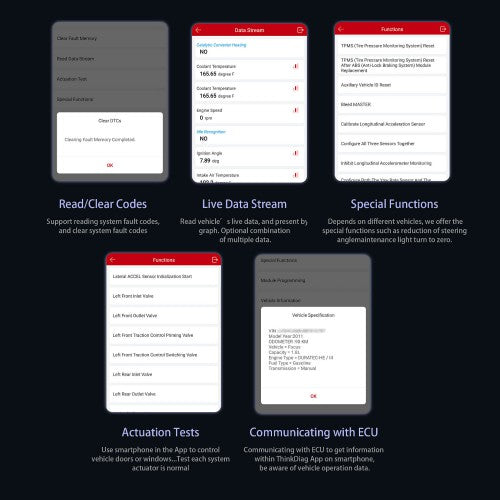
-
Shipping
DHL/FEDEX/UPS charges according to weight, volume and length! Need to contact customer service to consult the freight!
-
Tracking number
After receiving the payment, we will update the tracking number in 2-3 days!